Frequently Asked Questions
If you do not see your question answered below, please feel free to email us at info@docomomo-us.org. This email will be monitored throughout the Symposium.
What time zone are the times in?
All times are listed in EASTERN TIME ZONE.
How do I access the Symposium content?
The National Symposium is being hosted via Socio, a virtual event platform. First, check your email. All registrants should have received login instructions at the email you used to register.
If you did not receive the email, or if you can not find it, please do the following:
- Go to https://app.socio.events/OTc4NA/Overview/124796 (the platform works with all browsers, but Chrome is strongly recommended for the best experience)
- Login in with the email address you registered for the Symposium with. If your email address does not work, use the code "DOCOMOMO"
- This should give you access to Socio, but you may not be able to see the Symposium content yet.
- If you are logged in but can not see the Symposium content, email us at info@docomomo-us.org. Someone will be monitoring the inbox throughout the event.
Where do I go to watch a session?
If you are logged in to Socio on your desktop, you should see the screen below. On the left hand side, click "Agenda" and go to the date and time of the presentation you are looking for. Then you should be able to click that time slot and the presentation will begin at the specified time.
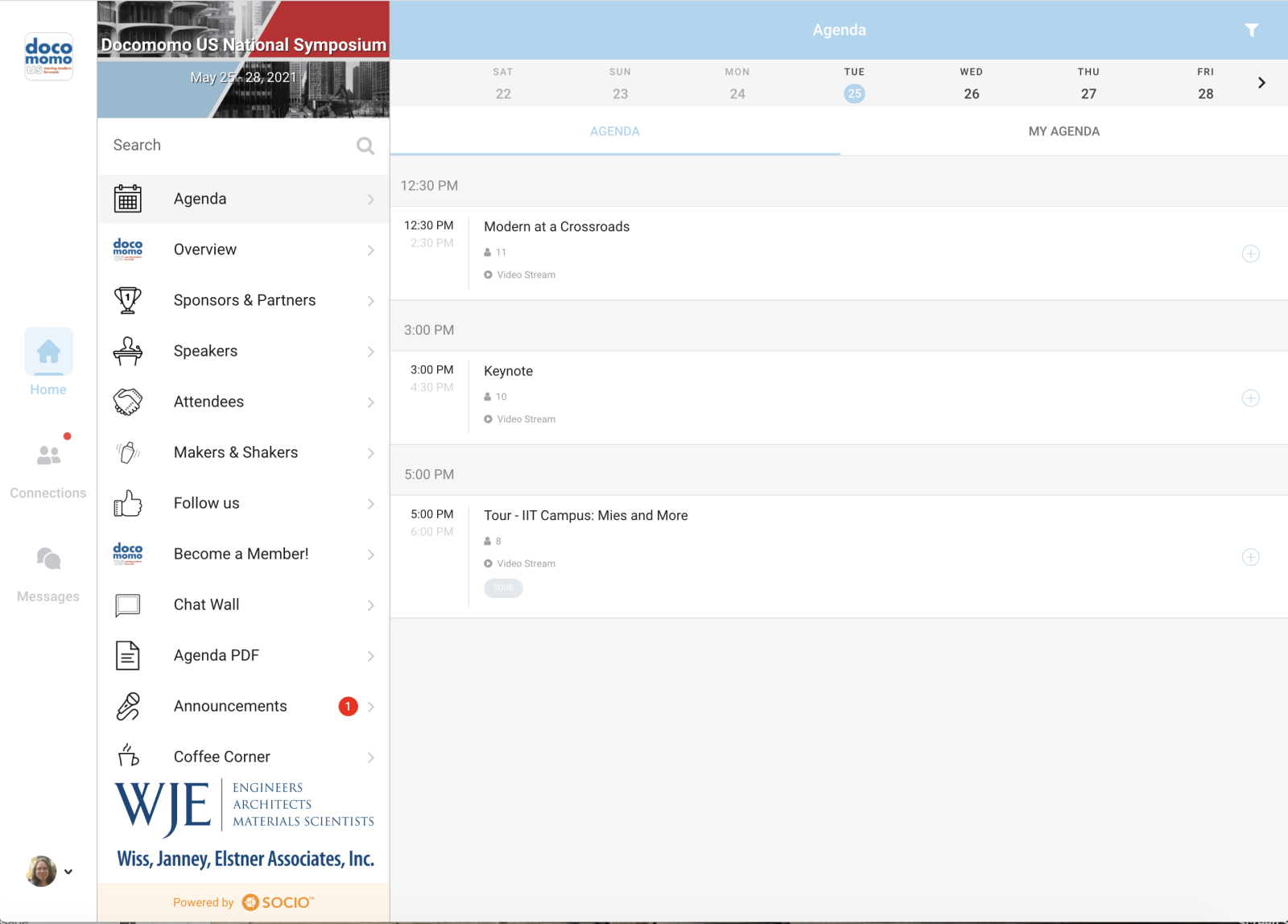 Here is what it will look like before the presentation starts:
Here is what it will look like before the presentation starts:
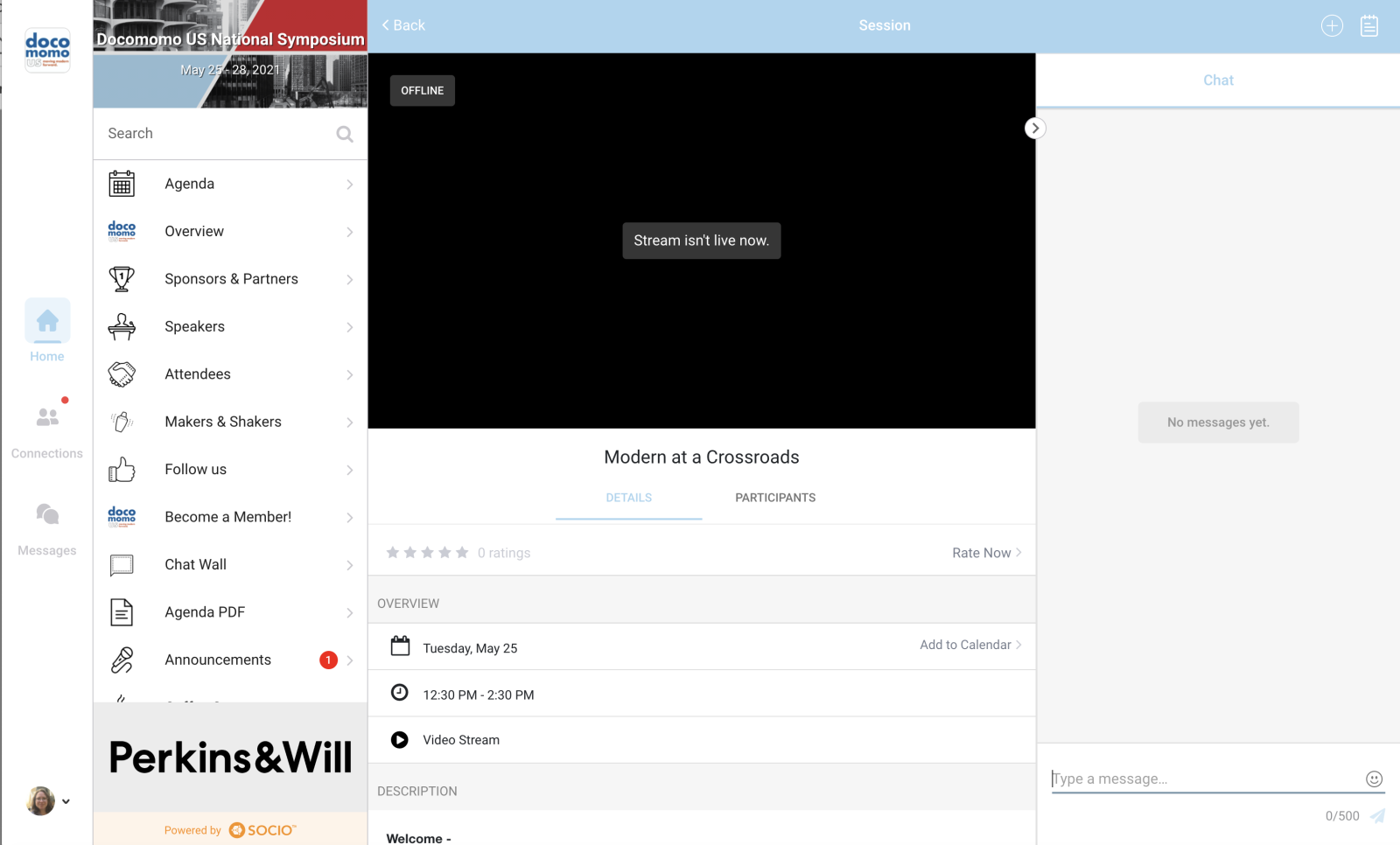
How do I know when the sessions are happening?
View the Schedule page
You can also view a condensed version of the schedule as a PDF
Will the sessions be recorded?
Yes, the recordings will be available a day or two after they air in the Socio platform. Recordings will be available for six months after the Symposium.
Can I view the Symposium content on my phone or tablet?
Yes, however it is recommended that you FIRST login on a desktop. After you have logged on a desktop, go to your device, download Socio in the app store, and use the same login credentials as you did on the desktop.
We encourage all Symposium participants to download the app and enable notifications to get the latest updates on the Symposium.
Why don't I see the most recent announcements in Socio?
You need to hit refresh daily in the app to see the latest announcement. Try refreshing your browser, or if you are in the app, there is an orange arrow in the top right corner of the app that you can tap to refresh.
How do I report AIA credits?
To report AIA credits, go to the "Documents" tab and download the AIA reporting form. Fill out the form and submit it to info@docomomo-us.org by June 30, 2021. You must attend all presentations within a session to receive credit for that session.
How do I attend the unofficial MAKERS & SHAKERS happy hour kickoff?
The unofficial MAKERS & SHAKERS happy hour on Monday May 24 at 7 pm Eastern is taking place via Zoom. You need to register separately.
Register Here
I have another issue or question not listed here.
Please email us at info@docomomo-us.org or if it needs immediate attention you can call us at 347-688-2177.

